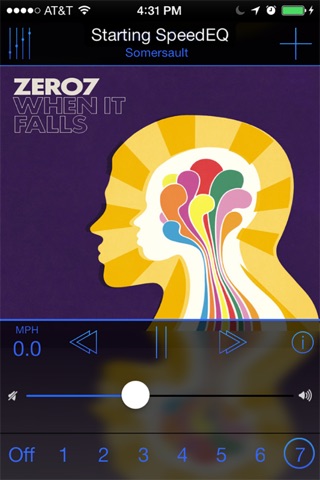SpeedEQ app for iPhone and iPad
Developer: SpeedEQ, LLC
First release : 02 May 2013
App size: 5.02 Mb
SpeedEQ automatically adjusts volume based on speed. It works in cars, trains, buses, and on motorcycles and bikes. SpeedEQ increases your music volume while you move and decreases your volume when you slow down.
SpeedEQ works with Bluetooth, AUX, and headphones.
SPEEDEQ PROVIDES:
•Accurate, GPS-based speed compensation
•Customizable compensation settings
•Adjustable dynamic range
•User override using the physical volume keys
SpeedEQ works with all of your favorite music (including iTunes Match libraries) and runs in the background.
TIPS AND TRICKS
•Use SpeedEQ with AUX, Bluetooth, or headphones (NOT compatible with USB)
•"Allow” SpeedEQ to use your location—without your GPS, SpeedEQ is disabled
•Choose a compensation level, adjust the volume to a desired level while stopped; as you start moving, SpeedEQ does the rest
•Lock your screen while using SpeedEQ and double-click your Home Button to play, pause, or change songs
•Join SpeedEQ on Facebook and Twitter for news and updates
SPEEDEQ | The Mobile App for Fast Movers